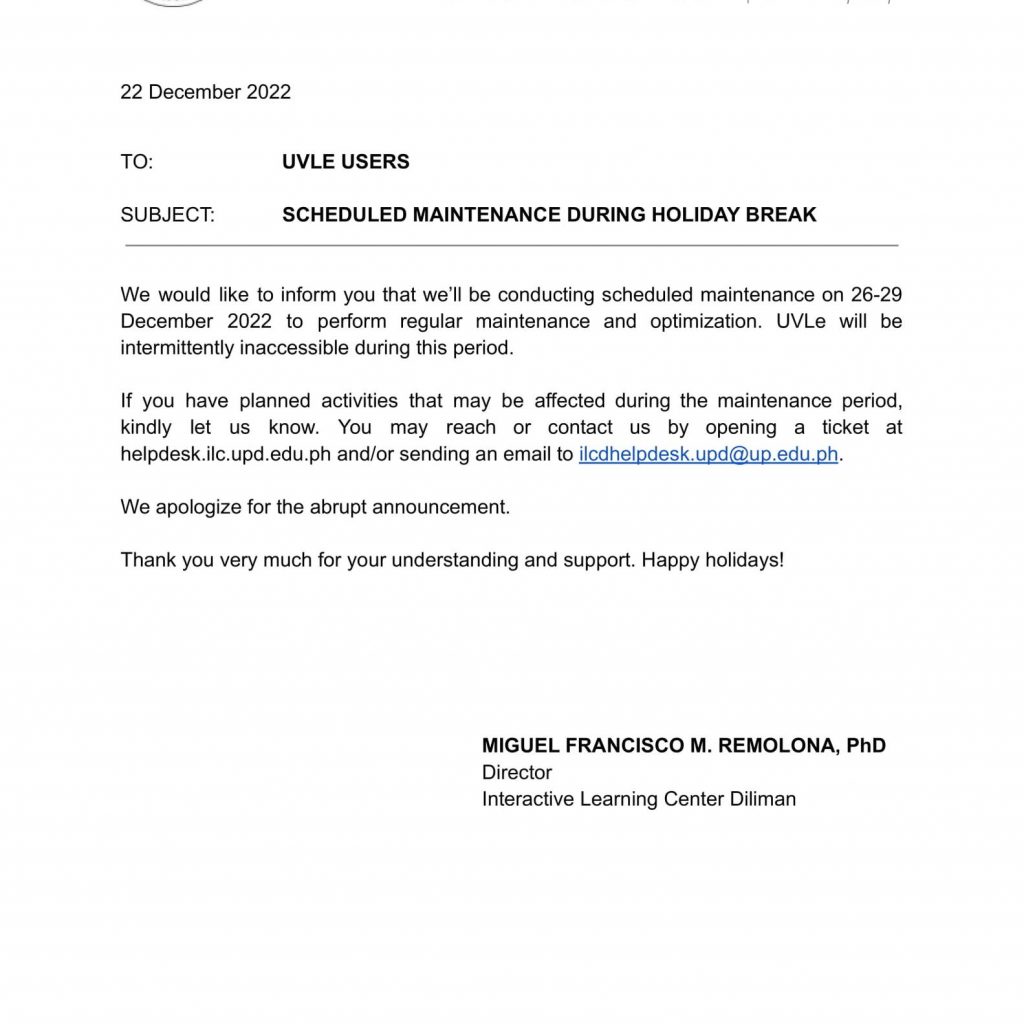Posts and Announcements ILC Diliman UVLê Update August 27, 2025 Dear UVLe Users,During the scheduled downtime, UVLe encountered a problem we had never faced before. Even administrators could not log in. Since UVLe uses encryption in handling sessions and login credentials, our debugging tools were very limited. Friday (Aug 24): We tried multiple fixes without success (https://docs.moodle.org/500/en/Session_handling) Saturday (Aug 25): We researched forums and attempted fixes, restricting network access while troubleshooting. Every action was backed up and reverted if unsuccessful to prevent compounding errors. This made the process time-consuming. Sunday (Aug 26): A breakthrough came when one developer managed to log in after following a forum tip and changed the session handling. However, only data up to Aug 15 was retained. Newer data was lost, and attempts to restore from backups failed. Monday (Aug 27): In the morning, a backup from Aug 21 was loaded with correct data, but the login issue persisted. In the afternoon, database recovery was attempted again, but the restored data still rolled back to Aug 15. In the evening, adjustments were made to the database cluster to ensure proper data restoration. Tuesday (Aug 28, 1 PM): Restoration was completed after restarting a failed process early in the morning. UVLe is now stable and usable. We know how disruptive this has been and sincerely apologize for the inconvenience. On a positive note, we are already preparing to launch a new version of UVLe with updated features and an improved UI later this semester. Thank you for your patience and understanding.