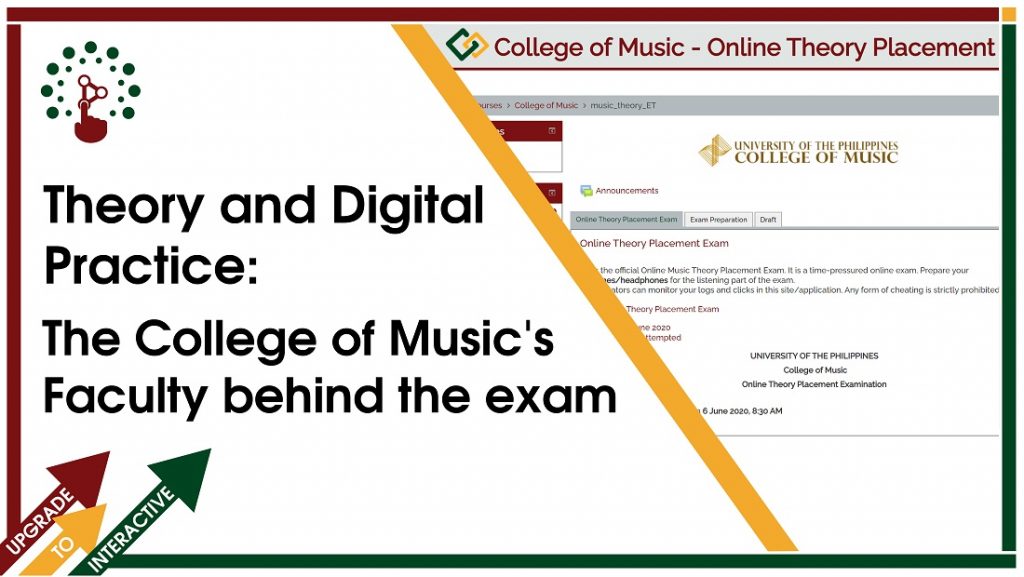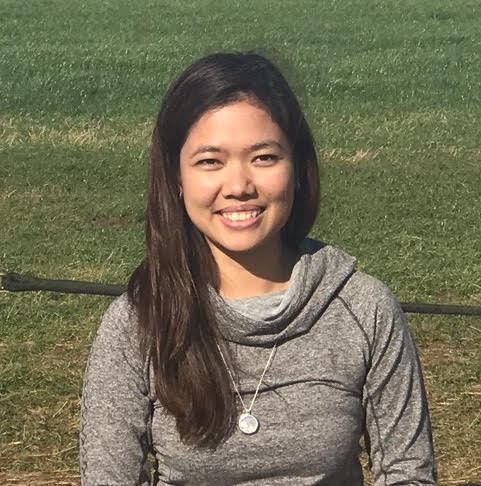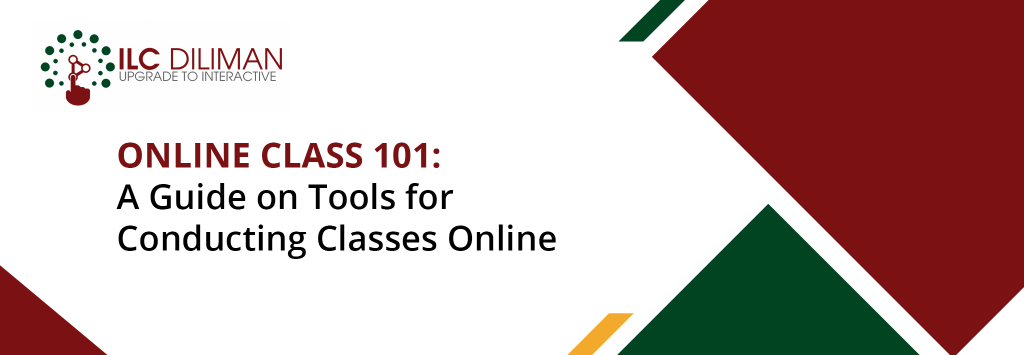ILC Diliman ONLINE CLASS 101: A Guide on Tools for Conducting Classes Online Seminars or Workshop April 07, 2020 In view of MEMO NO. OVCAA-ECA 20-580 and MEMO. NO. OVPAA 2020-31, Interactive Learning Center Diliman is preparing and collecting materials/guides related to online mode of teaching. In addition, ILC Diliman strongly recommends UPD Faculty to use: The University Virtual Learning Environment (UVLê ) as the main platform or learning management system. It’s basic features include sharing of files/videos, forum discussions, polls, and online assignments. It also has advanced features, such as online quizzes, gamification tools, etc. Moreover, course creation and student enlistment are automated via CRS Zoom for video conferencing and/or lecture recording. Google Drive for extra online storage space (esp. for sharing large files). To help the faculty, ILC Diliman prepared/collected the following guides about teaching online, using UVLê , and using video conferencing/recording applications: Chronicle of High Education: Moving Online Now, How to keep teaching during corona virus (PDF). ILC Diliman PDF Guides: Guide on Conducting Online Classes (PDF) – considerations, good practices, strategies Course Creation via CRS – Detailed documentation on how to use the UVLe integration in CRS. Basics of UVLe Part 1 (PDF) – how to access, navigate, create a course page, upload content Basics of UVLe Part 2 (PDF) – mainly about basic activities (e.g. assignments, forums) How to use VCon applications and other tools (PDF) – outline/screen cap of steps; covers how to use Zoom, Google Meet, MS Teams, etc. Resources about Zoom: Zoom 101: Sign Up & Download Zoom 101 : In Meeting Controls (Basic) Comprehensive Guide to Educating Through Zoom Tips and Tricks for Teachers Educating on Zoom YouTube Videos about UVLe: Basics of Teaching with UVLe (Video Recording of a Training Session) Basic Features of UVLe (YouTube Playlist) Access to Informative Online Resources (e.g. eBooks, eJournals, etc.): With a DilNet account, students and faculty can access the library’s online collection/resources (e.g. eJournals, eBooks) through ezproxy.upd.edu.ph The CEO of Scribd announced that Scribd’s online library will be free, to anyone, for 30 days (for the next month). Check Scribd here: https://www.scribd.com/?lohp=1 Other References: Other tips and references about online classes, please check this compilation prepared by ILC Diliman (click here: https://docs.google.com/spreadsheets/d/1zBahvz3IghnFZScPBJM592o9NtEOoi45FUlp_TDYuGA/edit?usp=sharing ) DilNet Frequently Asked Questions: https://dilnet.upd.edu.ph/faqs/ UVLe Frequently Asked Questions: https://helpdesk.ilc.upd.edu.ph/kb/faq.php?cid=2 For other suggestions, please check the MEMO NO. ILCD-MVS 20-1. ILC Diliman would like to emphasize the appropriate channels for different types of inquiry. For inquiries about ILC Diliman services (e.g. UVLe) or recommended applications (e.g. Zoom, Google Meet, Google Drive, PowerPoint etc.), please contact ILC Diliman via helpdesk.ilc.upd.edu.ph. Kindly read the FAQs before opening a ticket. For inquiries about DilNet account or creation of a UP Mail account, please contact UP Computer Center at helpdesk@upd.edu.ph For inquiries about Microsoft 365 for UP faculty/students, please contact ITDC at helpdesk@up.edu.ph. To request a Microsoft 365 account, answer this form: bit.ly/office365request. For inquiries about google classroom, please use support.google.com. Please disseminate this information/resources to your faculty/students. Your cooperation is very much appreciated.