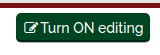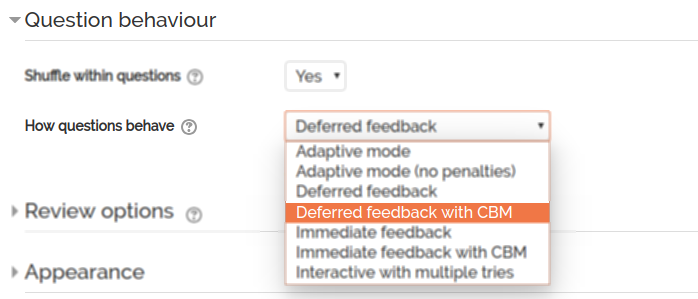
ILC Diliman
IS THAT YOUR FINAL ANSWER?
- April 23, 2019
CBM Feature (Certainty-Based Marking) in UVLê
Quizzes are day-to-day student activities prepared by teachers to help assess learnings. Sometimes, these are used to prepare students for new lessons. Most quizzes are done traditionally through pen and paper, and teachers are often facing the risk of losing documents or dedicating many hours in checking and recording these. The Interactive Learning Center Diliman has a special feature in UVLê that aims to solve these challenges.
The Quiz activity in UVLê is a common feature wherein teachers can make quizzes in UVLe to access quizzes online. It has changeable settings that makes it flexible in different use cases that it can support.
In this series, we will show you three unique features that you can use for your classes. For the first feature, we introduce you to CBM or Certainty-Based Marking. This is one of the many features that UVLê supports. It is a moodle-based strategy plugin that helps students reliably answer quizzes and help them become confident when answering questions.
Certainty-based Marking is an interesting feature; it allows you to test students’ quiz certainty (how sure they are of their answer) and give bonus or penalizing marks based on it. It may sound like a gimmick, but studies have shown that this small test of courage can make students think deeper and avoid rushing answers, encouraging concentration (Issroff & Gardner-Medwin, 1998).
To enable the CBM feature of Quiz activity in the upper-right corner of your course page click Turn On editing.
After clicking the Turn On editing an Add an activity or resource label should appear in the content of your course page when editing is turned on.
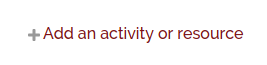
Next, click the Add an activity or resource a pop-up window should appear after clicking this label. In the pop-up window click the Quiz activity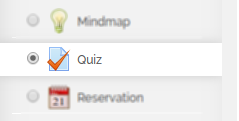
and at the bottom of the pop-up window click the Add button. 
Once clicked the Add button it will redirect you to the Adding a new Quiz page.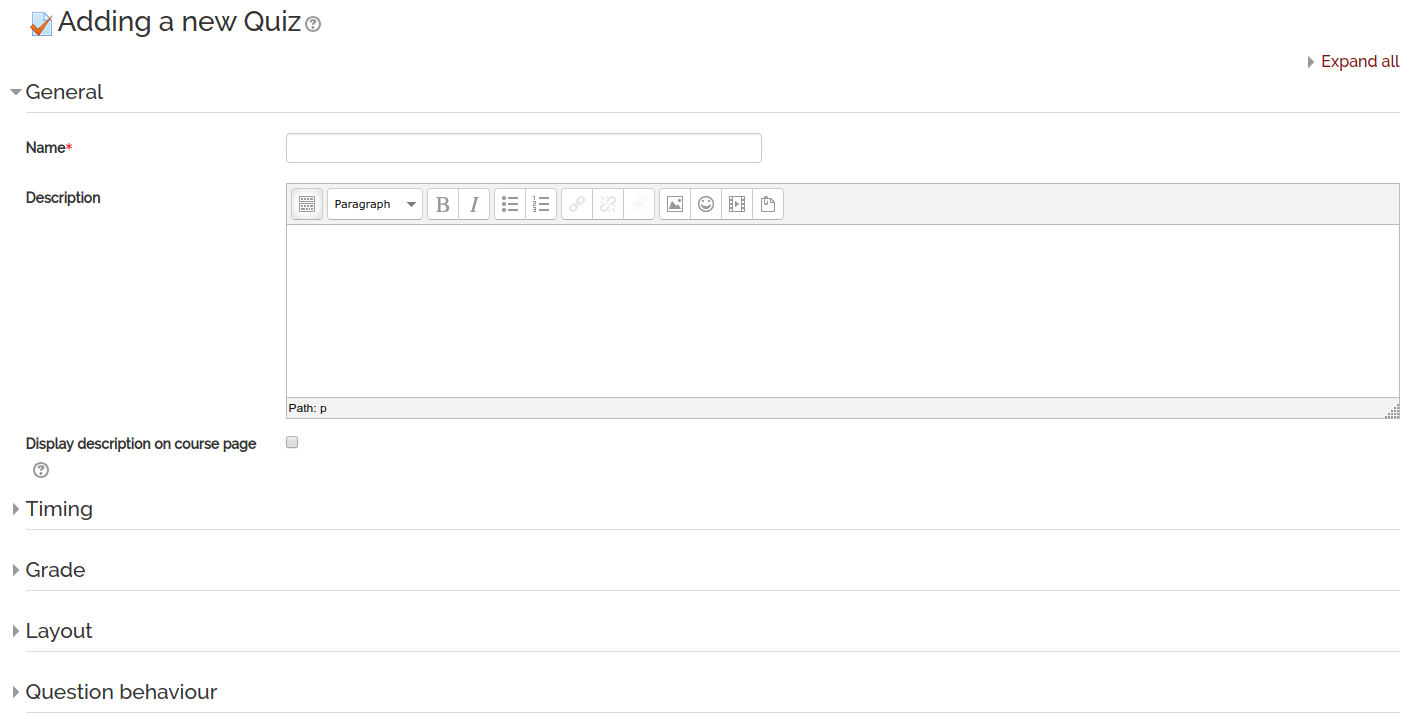
Finally, in the Adding a new Quiz page of Quiz activity look for the Question behaviour section and then in the option pane, select “Deferred feedback with CBM”.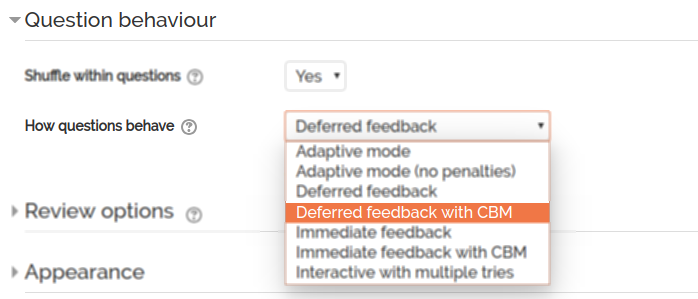
After that at the bottom of Adding a new Quiz page click Save and display button to save and display the changes.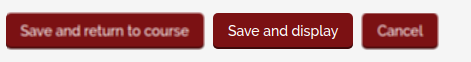
Here’s a sample true and false quiz when CBM feature is enabled.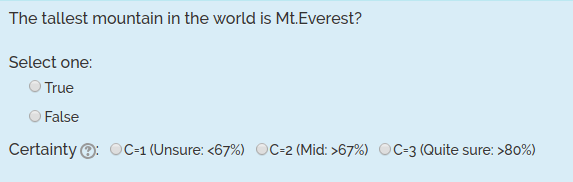
It looks peculiar at first glance, and we’re sure that it’s not a common way of taking an exam. Here’s another way of looking at it: CBM rewards students who are sure that they studied, adding more points as modifiers if they answer questions correctly with a high level of certainty. Humility is a virtue after all; it’s even used in some medical exams to decrease the risk of wrong calls (Gardner-Medwin, 1995) and potentially save lives.
With this new feature, UVLê invites teachers to implement this in their modules for faster checking and more efficient questions. For more information, give us a call at 8981-8500 or send a ticket to https://helpdesk.ilc.upd.edu.ph/.