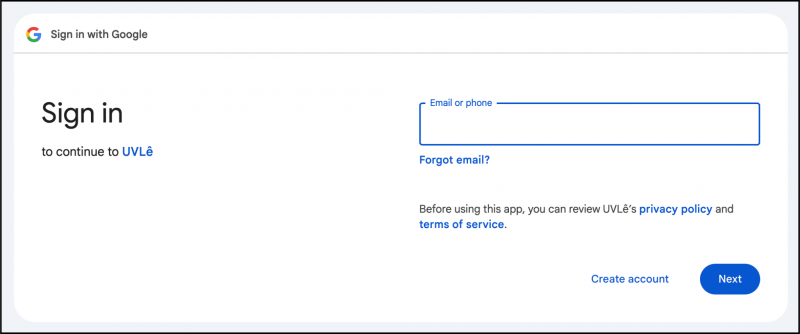ILC Diliman
UP Mail Account Authentication
- February 14, 2020
In compliance with the UP Memo No. TJH 2019-07A Section 2 and 5, use of UP mail and Two-Factor Authentication(2FA) feature will be available for UVLê users. Users must link their account to their UP Mail before they can use this feature. Once linked, UVLê users may login via UP Mail to access their UVLê account.
To link UP Mail account to your UVLê account, do the following:
1. Hover your name and go to Preferences
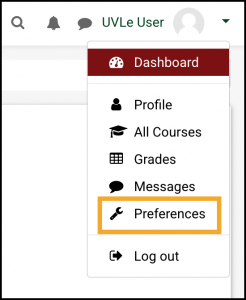
2. Click Linked logins
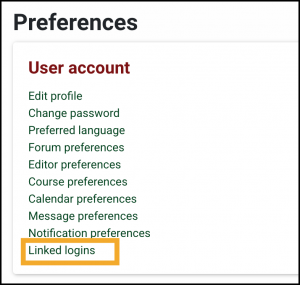
3. Click Link a new account (UP Mail Login)

4. Sign in your UP Mail account. The feature will only allow login via UP Mail (@up.edu.ph), and it will not accept logins using other @gmail accounts.