ILC Diliman
UVLê Update ( August 12 Maintenance)
- August 15, 2017

You may have experienced errors and/or issues in logging-in and accessing your UVLe course pages after the scheduled maintenance last August 12, 2017. The page loading error is due to security certificates related to the use of HTTPS to access UVLê. To avoid such issue and thus the page loading errors, clear your browser’s memory and/or cache. You may follow the steps below. (Note: Please save your online work before clearing the browsing data. You may be logged out in your current session after following the steps below.)
In Google Chrome:
- In Google Chrome toolbar, find and click the
 icon. Hover or move the cursor to More tools and click Clear browsing data.
icon. Hover or move the cursor to More tools and click Clear browsing data.
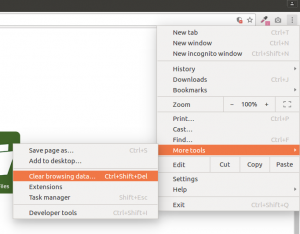
- In the Clear browsing data check “Cached images and files” and optionally the “Cookies and other site data”.
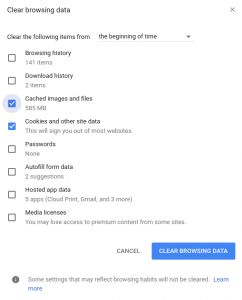
- Then click the button Clear browsing data


